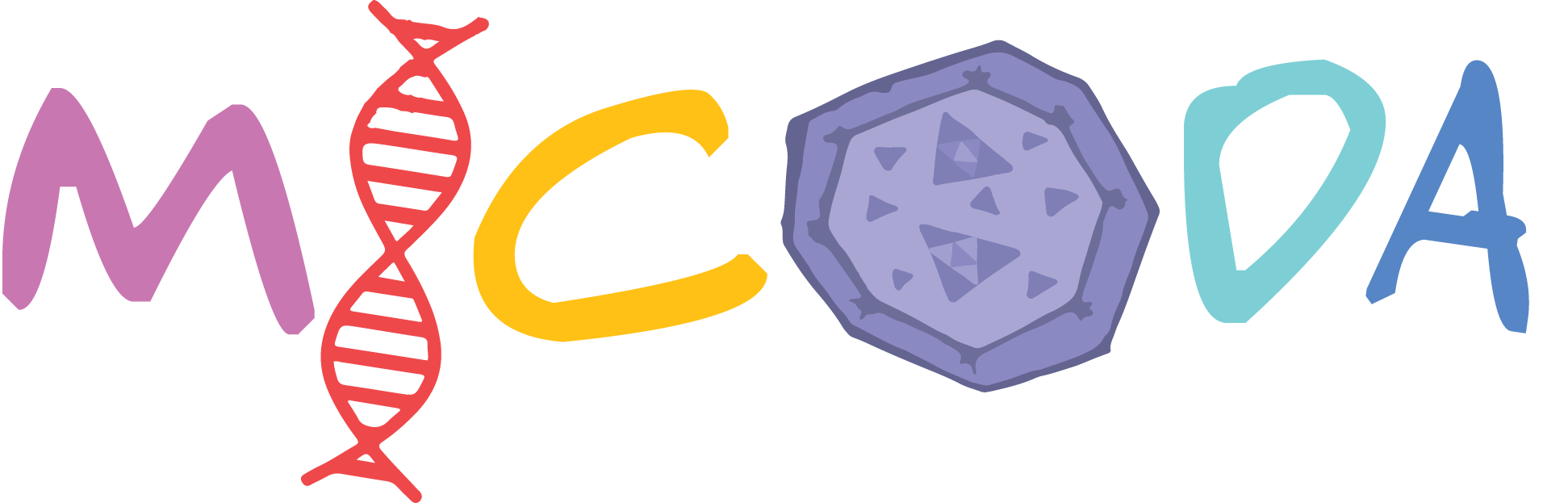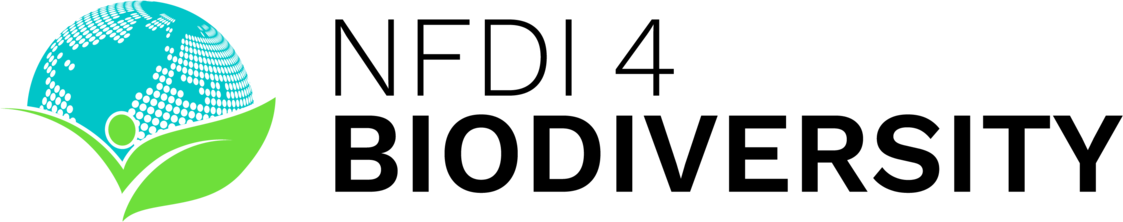Instructions
MiCoDa output files have been designed to integrate seamlessly with R's phyloseq package. Detailed vignettes for the analysis of MiCoDa outputs are available in https://github.com/drcarrot/MiCoDa. Following sample selection, the user downloads a compressed folder containing three files:
- metadata.csv : the metadata corresponding to the selected samples including 1) sample identifiers, 2) publication identifiers, 3) environmental descriptors, 4) host descriptors, and 5) technical descriptors. These metadata categories are designed to link the processed sequences to their accession numbers in public sequence repositories (1), link the processed sequences to the articles where they were originally made public (2), facilitate the selection of data by microbiome type (3 and 4), and allow for the inclusion of technical sources of variation a posteriori (5). See metadata for a description of all fields, and Ontology for a description of the hierarchical categorization of microbiomes. For n samples selected, the dimension of metadata.csv will be n rows × 31 metadata columns
- asv_table.csv : a conventional sample × species matrix. Column names are each sample's NCBI accession number, which link samples to the metadata.csv file. Row names are unique identifiers for each ASV detected in the selected samples, and link ASVs to the seqtaxo.csv file. Note that all samples have been resampled to 5000 observations per sample. For n samples selected, the dimension of samplebyspecies.csv will be as many rows as the number of ASVs detected across selected samples × n columns.
- taxonomy_table.csv : a file including the unique ASV identifier, taxonomy, and 90-bp sequence identifier of all the ASVs detected across the selected samples. These sequences may be used, for example, to BLAST a particular ASV. The dimensions of seqtaxo.csv will be as many rows as the number of ASVs detected across selected samples × 9.
Additionally, users can download a sequencingmeta.csv file detailing the numbers of reads preserved after each step of processing for all MiCoDa samples by clicking "Download all Processing Metadata" button.